The California Housing dataset consists of housing data collected in 1990 for California. It is commonly used for regression tasks to predict housing prices based on various features like median income and house age.
Key function arguments when loading the dataset include return_X_y to specify if data should be returned as a tuple, and as_frame to get the data as a pandas DataFrame.
This is a regression problem where common algorithms like Linear Regression, Decision Trees, and Random Forests are often applied.
from sklearn.datasets import fetch_california_housing
# Fetch the dataset
dataset = fetch_california_housing(as_frame=True)
# Display dataset shape and types
print(f"Dataset shape: {dataset.data.shape}")
print(f"Feature types:\n{dataset.data.dtypes}")
# Show summary statistics
print(f"Summary statistics:\n{dataset.data.describe()}")
# Display first few rows of the dataset
print(f"First few rows of the dataset:\n{dataset.data.head()}")
# Example of visualizing the data (e.g., histogram of median income)
import matplotlib.pyplot as plt
dataset.data['MedInc'].hist(bins=50)
plt.xlabel('Median Income')
plt.ylabel('Frequency')
plt.title('Distribution of Median Income')
plt.show()
Running the example gives an output like:
Dataset shape: (20640, 8)
Feature types:
MedInc float64
HouseAge float64
AveRooms float64
AveBedrms float64
Population float64
AveOccup float64
Latitude float64
Longitude float64
dtype: object
Summary statistics:
MedInc HouseAge ... Latitude Longitude
count 20640.000000 20640.000000 ... 20640.000000 20640.000000
mean 3.870671 28.639486 ... 35.631861 -119.569704
std 1.899822 12.585558 ... 2.135952 2.003532
min 0.499900 1.000000 ... 32.540000 -124.350000
25% 2.563400 18.000000 ... 33.930000 -121.800000
50% 3.534800 29.000000 ... 34.260000 -118.490000
75% 4.743250 37.000000 ... 37.710000 -118.010000
max 15.000100 52.000000 ... 41.950000 -114.310000
[8 rows x 8 columns]
First few rows of the dataset:
MedInc HouseAge AveRooms ... AveOccup Latitude Longitude
0 8.3252 41.0 6.984127 ... 2.555556 37.88 -122.23
1 8.3014 21.0 6.238137 ... 2.109842 37.86 -122.22
2 7.2574 52.0 8.288136 ... 2.802260 37.85 -122.24
3 5.6431 52.0 5.817352 ... 2.547945 37.85 -122.25
4 3.8462 52.0 6.281853 ... 2.181467 37.85 -122.25
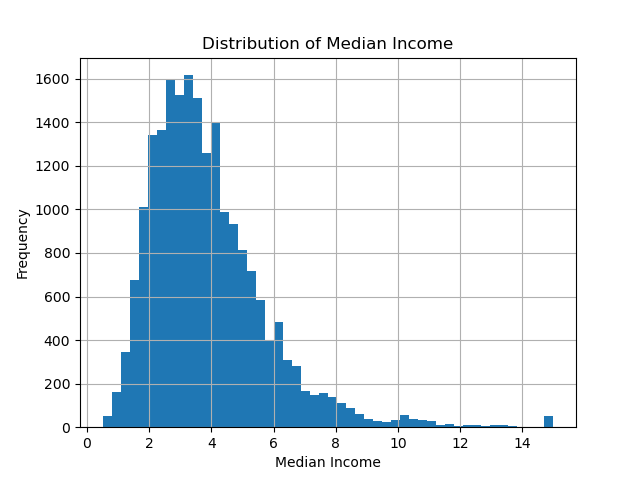
The steps are as follows:
Import the
fetch_california_housingfunction fromsklearn.datasets:- This function allows us to load the California Housing dataset directly from the scikit-learn library.
Fetch the dataset using
fetch_california_housing():- Use
as_frame=Trueto return the dataset as a pandas DataFrame for easier data manipulation and analysis.
- Use
Print the dataset shape and feature types:
- Access the shape using
dataset.data.shape. - Show the data types of the features using
dataset.data.dtypes.
- Access the shape using
Display summary statistics:
- Use
dataset.data.describe()to get a statistical summary of the dataset.
- Use
Display the first few rows of the dataset:
- Print the initial rows using
dataset.data.head()to get a sense of the dataset structure and content.
- Print the initial rows using
Visualize the distribution of median income:
- Plot a histogram of the
MedInc(Median Income) feature usingmatplotlibto understand its distribution.
- Plot a histogram of the
This example demonstrates how to quickly load and explore the California Housing dataset using scikit-learn’s fetch_california_housing() function, allowing you to inspect the data’s shape, types, summary statistics, and visualize a key feature. This sets the stage for further preprocessing and application of regression algorithms.
